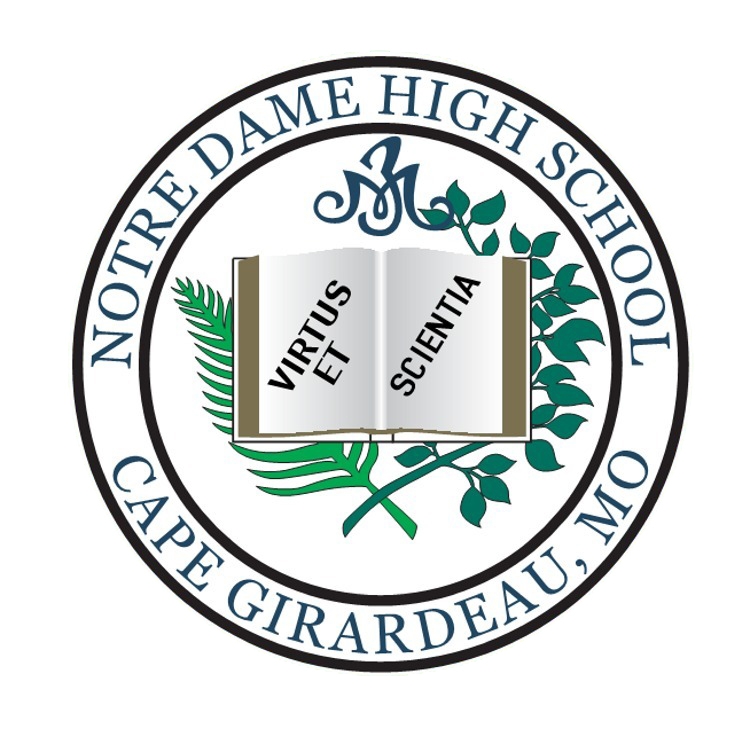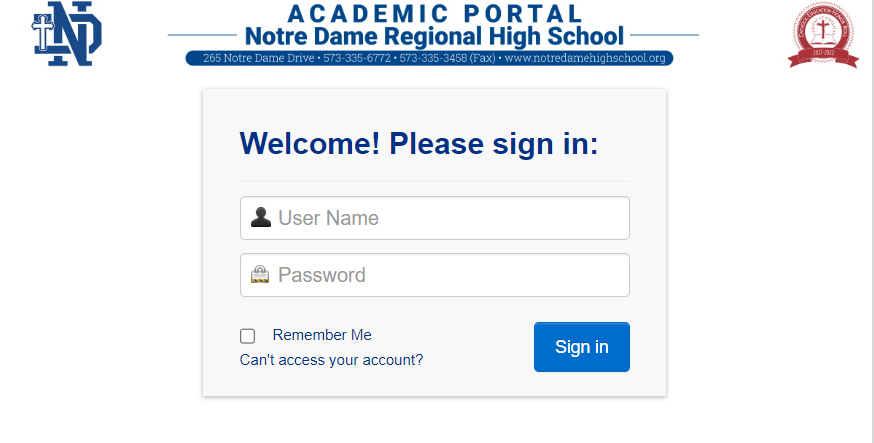A: ND will send new students and parents an email with login information in July. The email will include a link to activate their Portal account which uses your email address as your User ID. Parents will be able to see data for each student with one login. Students will use their ND email as their user name. Freshman students will receive their access information at the computer workshops during Freshman Orientation.
A: Upon login you will have access to a home page dashboard which will display a pictorial chart of your student(s). From there you can link to an individual student’s dashboard by clicking the “More…” button. The home page dashboard also includes school specific announcements and information.
A: This dashboard will display course information, including grades and recent homework assignments. It allows you to view your students schedule and link to more detailed course information. It also provides a venue for teachers and students to exchange homework. If you have more than one child at ND, you can switch dashboards by clicking on their image in the right hand corner.
A: You can email your students’ teacher via the “email & messages” tab located on your home page in the Portal. Simply create a new email, select “add recipient” and choose the teacher you would like to email.
A: The student home page opens to their dashboard. The home page gives them an overview of their grades, attendance, recent scores, discipline incidents, upcoming homework and school events and resources. The student dashboard is the same as the parent dashboard.
A: If your questions are PlusPortals specific, please refer to the link below for an interactive guide to using PlusPortals. If your questions are grade specific, please contact your student’s teacher. If you or your student would like a PlusPortals account set up or you have other questions regarding PlusPortals, please contact Robert Michael (robertmichael@notredamecape.org) and provide an updated email address along with the request.
StudentPlus and ParentPlus Mobile Apps
An iOS and android mobile app is available for both the parent and student PlusPortals. With the mobile app you are able to view grades, attendance, discipline, announcements, alerts & combined calendars.
Download from iTunes: ParentPlus App | StudentPlus App
Download from Google Play: ParentPlus App | StudentPlus App