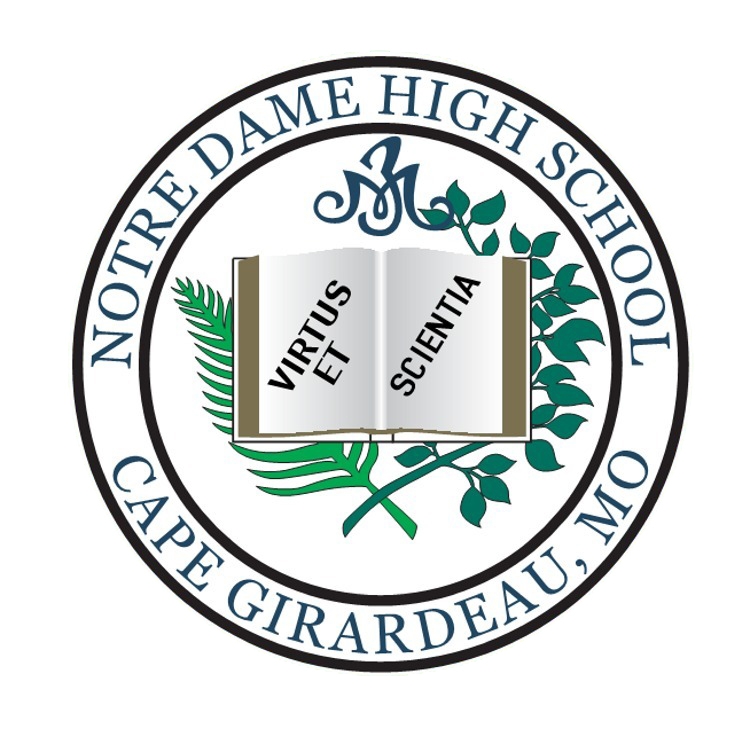Welcome to the SignUp.com portal at Notre Dame
Support the Booster Club by signing up for at least 3 volunteer duties during your student athlete’s season. Take an active role in the Performing & Visual Arts Department. Use the links below to access the SignUp calendars for each organization.
For questions about Booster Club contact: boosterclub@notredamecape.org
For questions about Performing & Visual Arts contact: deanapecord@notredamecape.org
Text Message Reminders
You can now opt-in to receive text reminders.
If you are new to signup.com, you will first be prompted to enter your email address. Then you will enter your name, email, and phone number. Below the phone number, check the box for Text Reminders.
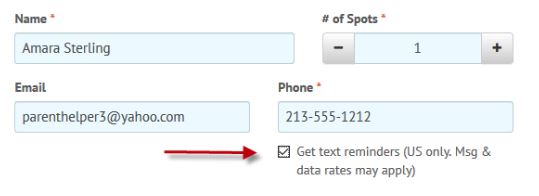
Participants with current assignments won’t be prompted to enter a phone number again and will not see the Text Reminder option. You can opt-in to Text Reminders in the My Info screen in the Participant view of the SignUp:
- First, the Participant will access the SignUp by clicking the link in any confirmation message. (The site will recognize the Participant when entering the SignUp via this link.)
- Next, from a computer, the Participant will see the My Info icon (head/shoulders blue icon) in the upper left side of the screen. The Participant will click on the icon, then will choose to opt-in to text reminders. If viewing on a mobile device, the option will be in the three-bar menu in the My Info section.
Directions
We are using SignUp.com to organize our upcoming events. Please sign up – here is how it works in 3 easy steps:
- Use the links at the top of this page to go to our invitation page on SignUp.com.
- Enter your email address. (You will NOT need to register an account on SignUp.com.)
- Sign Up! Choose your spots. SignUp.com will send an automated confirmation and reminder. Easy!